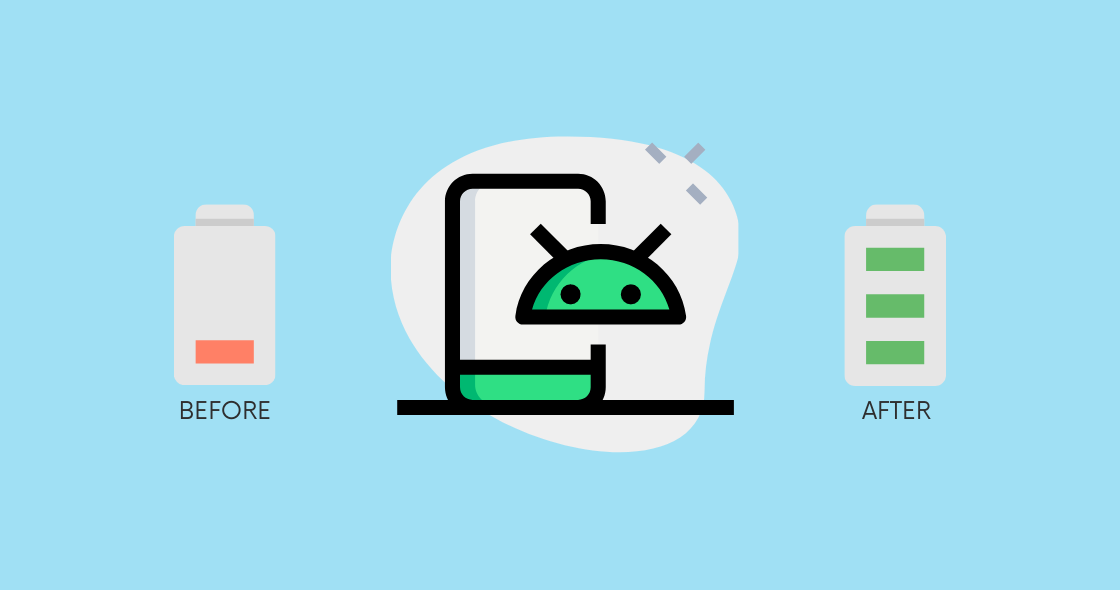The majority of smartphones around the world operate on Android OS. Android smartphones come with a variety of specifications and ranges, and most companies that manufacture android-based phones add their own unique touch to their smartphones with a massive selling point. For some, it’s the camera, and for others, it may be the processor, the screen, or even a big battery.
Every android phone has a different battery, but the operating system is the same battery consuming one. And there are steps that you can take to prevent that. The software running in the background, the brighter screens, powerful processors and fast & uninterrupted internet connections are the main reasons for the battery drain.
But even so, if you follow the steps we’ve mentioned down below, you may still get the most out of your battery and still increase the battery’s health and life.
Turn on Power Saving Mode
Power saving mode is the most efficient way to save battery, and it does the most work. When you feel like your phone’s battery is dying but need to save it, the power-saving mode is a lifesaver. This mode cuts back on all the unnecessary features that are eating up your battery, and you’ll see instant reduction in battery drainage.
Most phones have a different variety of battery modes. For example, If you were to turn on the power saving mode on a Samsung phone running android 10, it will show you 4 different battery modes. The high-performance mode consumes more battery, turns on the brightness, higher resolution, and runs everything on your phone at maximum capacity to give you the smoothest experience. The optimized mode maintains a perfect balance between the battery and the performance. The medium power saving mode turns down CPU performance, limits data usage, and lowers the brightness to give you a healthy battery percentage. Maximum power saving mode will turn off the camera and all the biometrics and strip down your phone to all the essential apps and give days long of battery.
Turn on Location when Necessary
One of the most effective ways to save your battery with just minimal effort is by turning off the GPS. But it is not something that is practical for most people. Therefore, we recommend you to take control of how you use the phone and apps for location.
Switching to the device-only mode, in this case, would be considered a wise option. As it only gives the permission to determine the phone coordinates through the GPS. And check out what apps have the location permission enabled.
Watch your Mobile Network Data
Using mobile data all the time takes a big toll on your phone’s battery, and it is more draining than using regular wifi all the time. Use cellular data whenever it is necessary, and, when available, switch to wifi immediately.
You may also turn on the Airplane mode of your phone, as it saves a tremendous amount of battery. But when enabled, airplane mode shuts off all the features of your sim, which means you can’t use mobile data, receive or send text messages or calls. But you can turn on the wifi, even when the airplane mode is enabled.
Dark Mode Everything
Enabling dark mode on your phone has many perks to it. Firstly, because it is easy on the eyes and doesn’t affect your eyesight as much. But it doesn’t really affect the battery if you don’t have an AMOLED or an OLED display. Old smartphones used to have an LCD, but now all the premium flagship smartphones on companies like Google, Samsung, OnePlus, and many others have switched to this display.
AMOLED and OLED displays benefit from turning on the dark mode because these displays individually turn off the pixels that are black. When the dark mode is turned on, all those white and bright pixels appear dark and some even black. It gives your phone a cool feel. According to a research, using dark mode can save you almost an hour’s worth of battery. You can put a dark wallpaper on your phone and enable night mode on every app that lets you.
Go Easy on the Active Tracking
Having features like Bluetooth, NFC, Google Assistant, and location services enabled all the time are helpful, but the drainage they cause on the battery level of your phone isn’t worth it. If you want to get the most out of your battery life and want it to last longer, you can turn them off until you need them.
You may turn off your voice assistant and all the features that require voice assistance as the constant run of voice assistance require a battery. Disable all the features that you may have enabled that perform tasks automatically and consume power.
Monitor Background Usage
Most apps run in the background and can drain the battery pretty quickly. These apps run in the background because the developers have put a lot of effort and time into making their apps run as efficiently and faster as possible. They want the users to have the smoothest experience.
To prevent battery drainage, you may optimize apps to sleep when not in use. But keep in mind that sleeping apps will not receive updates, and you will need to change that manually. In the App management section, you may select individual apps to put to sleep and optimize their battery usage. You can see the unused apps in the Apps management section and put them to sleep if you don’t require them.
It is wise and recommended to check your apps in the App management to know what apps are draining battery and if there are any apps that you should disable or delete. You’ll also get an idea of what apps to keep running in the background and which ones to disable when not in use.
Control the Bright Display
Smartphones these days feature massive displays as one of the major selling points, and these smartphones come with displays that are brighter than ever with a high resolution. These phones look crisp and sharp with incredible displays. But it’s one of the things that eat up the most of the battery of the phone.
Nobody needs their smartphone to be at full brightness at all times. Lower the brightness of your phone to give it time to rest. Or you can also change the phone’s brightness to an automatic level that adjusts according to the lights. It will give a soothing experience to your eyes and your mobile phone.
Choose Wallpapers and Widgets Wisely
As the new AMOLED and OLED displays save battery by turning off pixels instead of showing black, blacker and darker wallpapers are the keys to save battery here. Avoid applying fancy live wallpaper as they consume a lot of effort to show the animation.
Widgets are cool. But they are actively running on the home screen of the phone, and the phone uses much energy to keep them running constantly. They might be tempting, but they are definitely a no-go when it comes to saving battery life.
Silence The Phone
Vibration can be helpful when you’re not using your phone or have it around you somewhere. Your phone constantly buzzing notifications doesn’t do anyone any good. Firstly, it is annoying, and mainly, it is a battery drain.
A smartphone has an internal motor that uses energy to cause the vibration. The same goes for haptic feedback as well. Every time you tap, a sound is generated by that motor that uses energy. Go to settings and turn the vibration off if you want to save your battery.
Charge as Little, or as Much as Needed
This is very important if you want to preserve the battery health of your smartphone. Your phone doesn’t need to be charged every so often let the battery drain till 10 percent or less and then charge. But, when you do charge the phone make sure you charge it fully to 100%. Don’t use your smartphone when it is charging, as it is bad for the battery of your phone and causes the battery health to decrease quickly.
Conclusion
Squeezing the most juice out of your battery is just a matter of lessening your power usage. Android smartphones have a lot of different features that consume power. To find out about them and do something to prevent the usage is the only way to prevent battery drainage.
But saving battery is not as hard as it is thought to be. You can just dim the screen and turn on adaptive mode, and it’ll still save hours of battery.
We’ve mentioned above the most effective ways to save battery and increase the health of an android smartphone. Let us know which you think works the best, and if you have any questions or queries, feel free to ask.